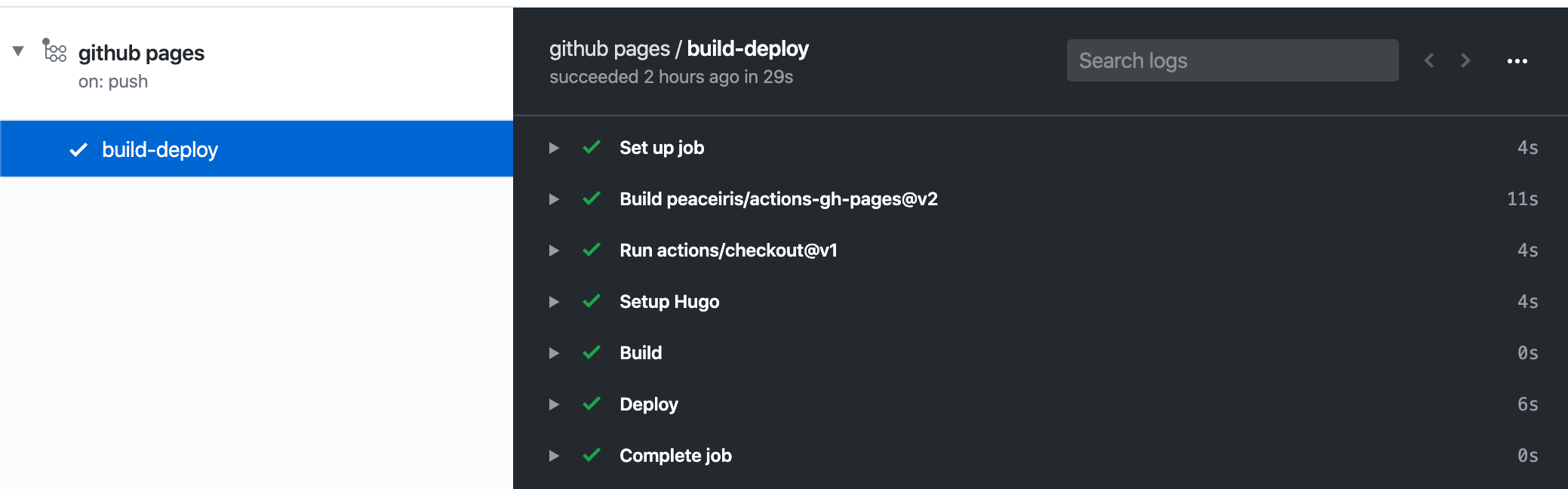Hugo の build を Github Actions で実行するようにした
今までこの blog を更新するときは、markdown で記事を書いて、その後 $ hugo -t beautifulhugo コマンドで生成した記事を github へ push していた。この build flow をどこかのタイミングで CircleCI などで実行するようにしようと思っていた。昨年 Github Actions が公開され気になっていたので暇な時間で作業してみた。
手順
- github actions の workflow を作成
- deploy key の作成
- 動作確認
github actions の workflow を作成
ここを参考に作った。
- https://github.com/peaceiris/actions-hugo#getting-started
- https://qiita.com/kaakaa_hoe/items/8fc2cfc2e16093cc7264
name: github pages
on:
push:
branches:
- master
jobs:
build-deploy:
runs-on: ubuntu-18.04
steps:
- uses: actions/checkout@v1
with:
submodules: true
# ここを true にしておくと git submodules のあるものもまとめて checkout してくれる
- name: Setup Hugo
uses: peaceiris/actions-hugo@v2
with:
hugo-version: '0.62.1'
- name: Build
run: hugo -t beautifulhugo
- name: Deploy
uses: peaceiris/actions-gh-pages@v2
env:
ACTIONS_DEPLOY_KEY: ${{ secrets.ACTIONS_DEPLOY_KEY }}
PUBLISH_BRANCH: gh-pages
PUBLISH_DIR: ./docs
hugo の 生成したファイルの出力先が ./docs なので deploy するときの PUBLISH_DIR はこれに合わせている。
今回の GithubActions に合わせて gh-pages ブランチで運用するようにした。別ブランチにすることで master ブランチの変更の無限ループも回避できるので一石二鳥だった。
deploy key の設定
GithubActions から github へ deploy するときはこちらを参考にした
https://github.com/peaceiris/actions-gh-pages#getting-started
$ ssh-keygen -t rsa -b 4096 -C "$(git config user.email)" -f gh-pages -N ""
これで生成したものを github へ登録。これで GithubActions で build したものを gh-pages ブランチへ push することができるようになった。
動作確認
このような記事を書いて master ブランチへ push した結果問題なく build して deploy できた。